You may have noticed your user profile has an avatar defined.

These avatars have been created from the Lexia English product catalogue to maintain the continuity and familiar feel between product and community.
8 Avatars have been created that will be randomly assigned to you as a user the first time you log into the community.








To change your avatar, navigate to the “Community” tab and choose “Community” again. You’ll see a dark purple “Choose your Avatar” button on the right side.
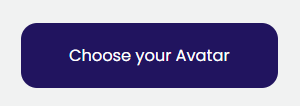
Once you’ve selected it, you’ll get a chance to learn all about our 8 avatars. Choose the one you’d like to be your profile picture and select “Set Avatar”. Don’t worry - if you change your mind, you can switch avatars anytime you’d like!
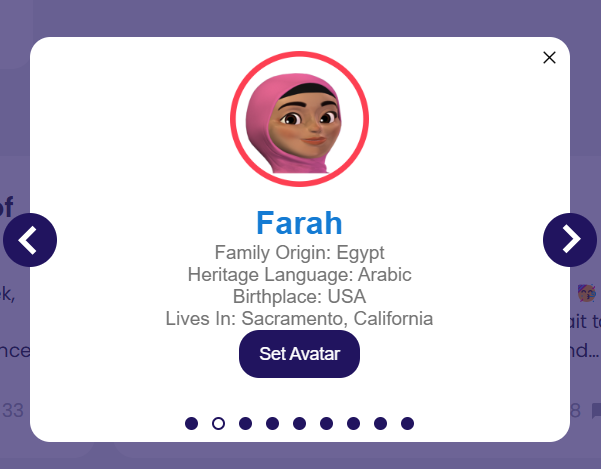







![March In the Loop Scavenger Hunt Badge [Internal Only] Forum|alt.badge.img](https://uploads-us-west-2.insided.com/lexia-us/attachment/3e9211e1-a606-4588-8d26-f0debdd779c5_thumb.gif)



