Aspire Participant Resources
Overview
This article explains the available resources in Lexia Aspire Professional Learning.
Professional Learning.
Applies to: Educators who are enrolled in Lexia Aspire Professional Learning.
Professional Learning.
Resources Menu
Aspire participants can access resources within the Aspire learning platform.
-
Log in to lexiaaspire.com.
-
If you have an active Aspire license, you will see the Course menu when you log in.
-
-
From the Resources dropdown menu, select:
-
Resource Library
-
Introduction Video
-
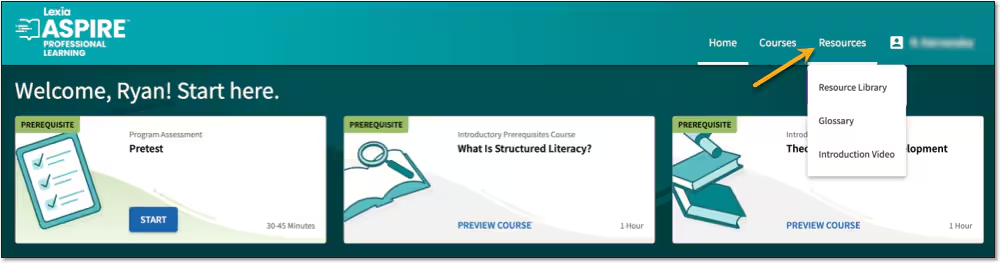
Resource Library
The Bridge to Application Resource Library includes resources for licensed users of Aspire. You will use several different types of resources as you work through the course content. They are collected here for your convenience.
-
Select Resources in the top right.
-
From the dropdown menu, select Resource Library.
Optional:
You can search within the Resource Library or filter it by:
-
Domain
-
Course
-
Type
-
Student Standards
Important
Select View on a resource to open a PDF that you can download or print. Many resources are editable worksheets. Select the heart icon on a resource to add it to your Favorites menu.
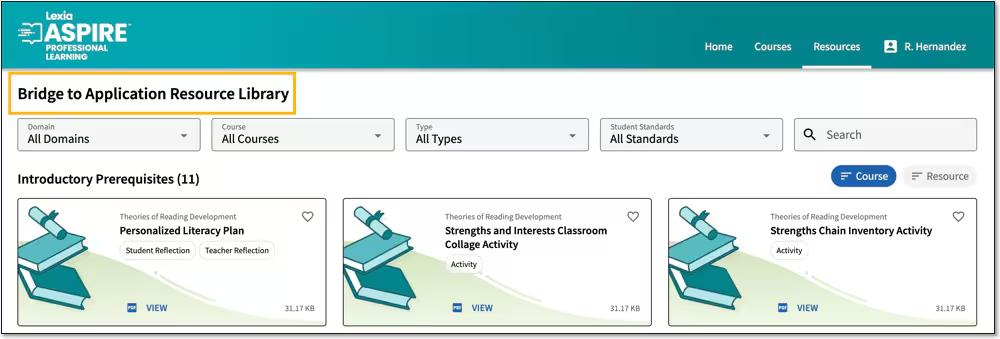
Glossary
-
Select Resources in the top right.
-
From the dropdown menu, select Glossary.
-
Select the first letter of the term you want to look up, or search for any term using the Search box.
-
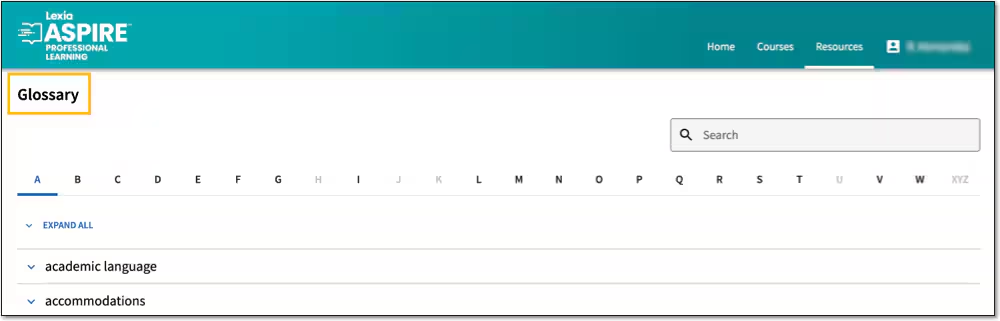
Introduction Video
-
Select Resources in the top right.
-
From the dropdown menu, select Introduction Video.
-
Aspire
-
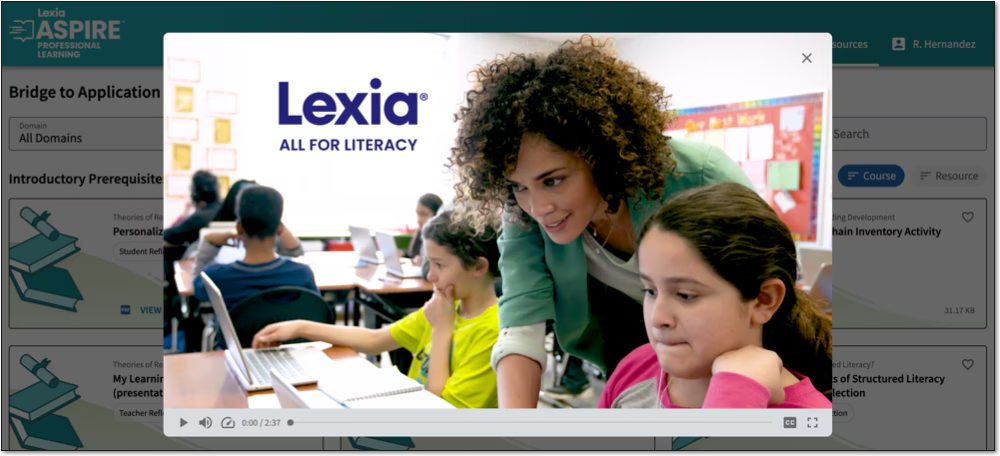
Do you have a favorite Aspire resource that you’ve used in your classroom? Come tell others about it over in this discussion post!
**This article was originally posted in the Lexia Help Center**

